Documentation
For all intents and purposes, vexbot is pretty simple to configure.
Server specific config is done with the /config command
To see your server's current configuration, use the command
/config list
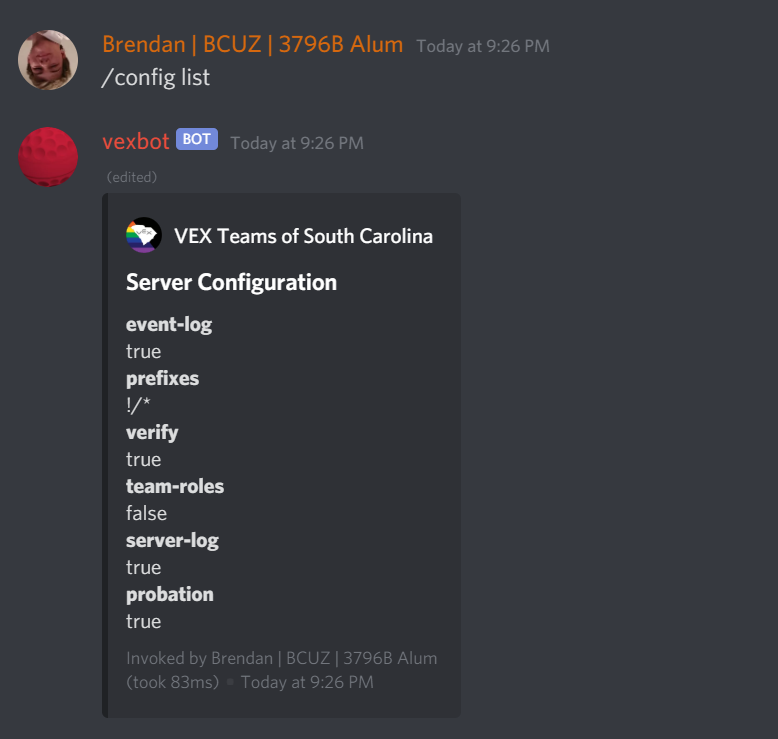
There are a number of properties you can set to configure how vexbot
operates in your server. In order to set one of these properties, use
the /config command to set it:
/config set [property] [value]
Properties
server-log
- true
- false
/config set server-log true
Controls whether vexbot logs all messages in the server in
#server-log. If this is enabled, it is reccomended that
you make this channel admin only, and have all admins mute it. vexbot
will log deleted messages and edited messages, making moderation more
manageable
event-log
- true
- false
/config set event-log true
Controls whether vexbot logs username changes, member bans, and other
important server updates in #event-log. Inside
#event-log, these actions can be vetoed.
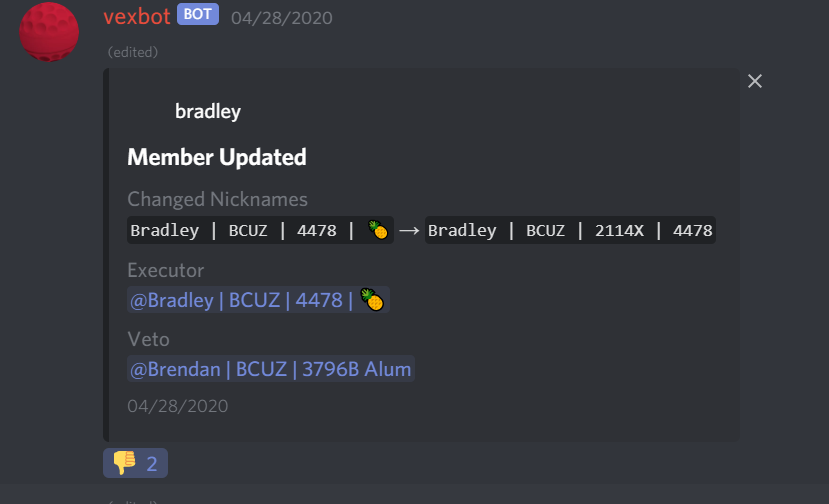
prefixes
Can contain any of the following valid prefixes:
/!-[]?:*^&$#
/config set prefixes !/[*
Controls which prefixes vexbot uses for its commands. Every prefix
specified will trigger vexbot.
Note, that no matter this setting / will always work.
This was designed so you don't get locked out from
configuration
verify
- true
- false
/config set verify true
Whether to attempt to verify users when they join the server. For this to work, you should have the following channels on the server:
#verification(Public)#member-approval(Admin Only)
When verifying, vexbot will ask for the users name/nickname, primary
team affiliation, role on that team, and any other teams they are
connected to. It will then automatically post their information into
#member-approval where admins can approve or deny their
verification.
The following roles will be created (or used if they already exist) for verification:
VerifiedHigh SchoolMiddle SchoolVEXUAlumniMentor- Team Roles (see below)
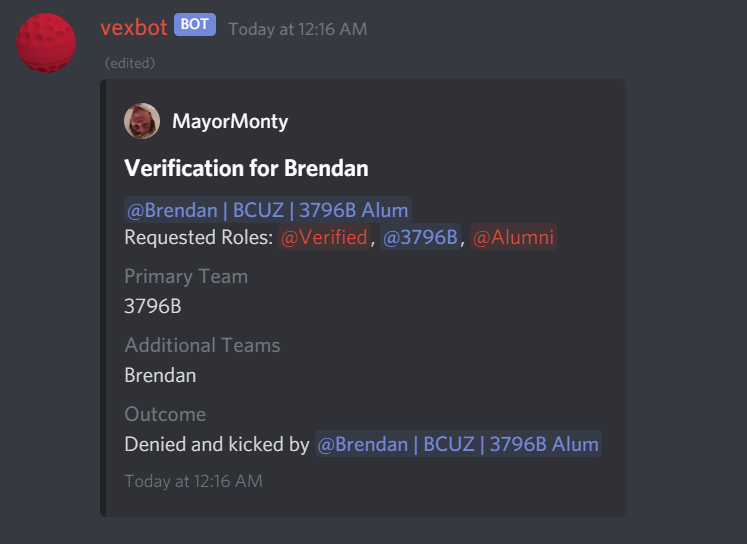
team-roles
- true
- false
/config set team-roles true
Controls whether vexbot creates roles for specific teams upon
verification. For example, if Brendan from BCUZ verified, the role
BCUZ would be created and given to him. This can lead to
a lot of extra roles on larger & multiregional servers.
probation
- true
- false
/config set probation true
Controls whether vexbot uses the probation/dq system for your server. This allows admins to restrict certain members from posting for a specified period of time.
This requires:
-
A
Probationrole that restricts access to channels -
The channel
#appealswhich is restricted to admin and the probation role
If you are ever having any issues with vexbot, feel free to message me on discord MayorMonty#4692
